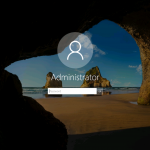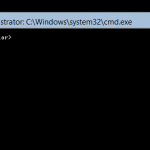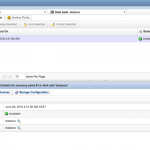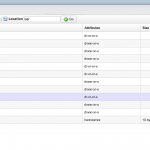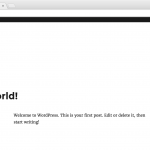Wondering how to connect to a Windows VPS or Linux VPS on your Windows 10 PC? Follow the simple guide below to get started. How to Connect to a Windows VPS Microsoft Remote Desktop Connection (RDC) Navigate to the Start menu and search for “remote desktop.” You should find it on your PC. Enter the […]