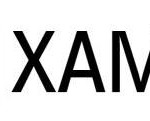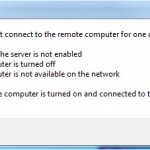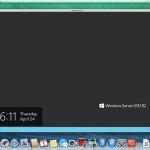
Port 3389 is the default port for RDP on Windows systems, but you may wish to change this due to your network configuration, or for security. After logging in to your Windows VPS with remote desktop, follow the steps below to update the RDP (remote desktop protocol) connection port: Start Registry Editor by using Start […]


![Permalink to [How to] Upgrade .NET Framework on Windows Server 2008/2012 R2 VPS](https://www.solvps.com/blog/wp-content/uploads/2014/08/newdotnetlogo_2-150x150.png)
![Permalink to [How to] View RDP Access Log IP Addresses in Windows VPS](https://www.solvps.com/blog/wp-content/uploads/2014/08/event-viewer-screenshot-150x150.png)