
In addition to Windows and Mac PCs, you can connect to a remote Windows VPS or Window server on your mobile device. This guide covers all of the most common devices including: iOS devices: iPhone, iPad Android devices: Smartphones, tables We suggest using the official Microsoft Remote Desktop Connection (RDC) app for iOS or Android. […]

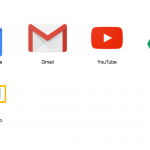
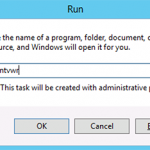


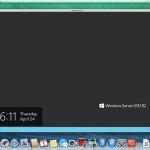
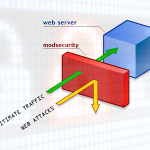

![Permalink to [How to] Upgrade .NET Framework on Windows Server 2008/2012 R2 VPS](https://www.solvps.com/blog/wp-content/uploads/2014/08/newdotnetlogo_2-150x150.png)



