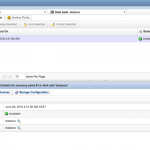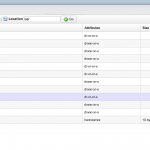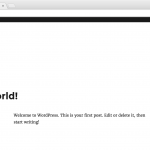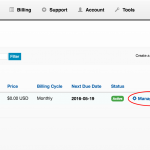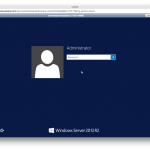We are pleased to announce, with much anticipation, the new availability of dedicated server hosting in our New York, USA and London, UK data centers. Dedicated servers provide the highest level of performance and security for hosted applications. When absolute security and predictability are required, which not even a VPS can provide, a dedicated server is the ideal […]