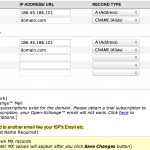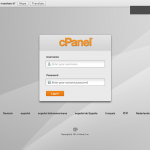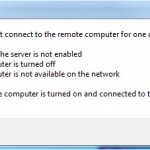Yes. All IPv4 and IPv6 addresses assigned to VPS instances are private, reserved, and dedicated to your VPS alone.
Pages
Categories
Archives
- December 2024
- August 2024
- December 2023
- February 2023
- December 2022
- October 2017
- August 2017
- March 2017
- January 2017
- December 2016
- November 2016
- October 2016
- July 2016
- June 2016
- May 2016
- April 2016
- March 2016
- December 2015
- November 2015
- October 2015
- September 2015
- August 2015
- July 2015
- June 2015
- May 2015
- April 2015
- March 2015
- February 2015
- January 2015
- December 2014
- November 2014
- October 2014
- August 2014
- July 2014
- June 2014
- May 2014