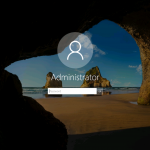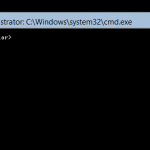We are pleased to announce that Windows Server 2016 is now available for deployment on our cloud VPS hosting platform, for both new and existing VMs and dedicated servers. The new Windows release has been fully tested, and optimized where necessary to support faster deployment and better cloud server performance than any prior Windows version we […]