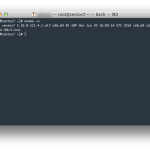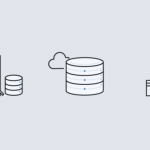This guide covers how to install Confluence, the team collaboration software from Atlassian, on a RHEL or CentOS server. The guide has been tested on CentOS 7. How to Install Confluence Prerequisites We will be using a CentOS 7 Linux VPS for this tutorial. Before proceeding you should check the minimum system requirements for the version of Confluence […]