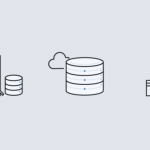
SQL Server Express is a free version of Microsoft SQL Server available from Microsoft. It’s excellent for building small, data-driven web and mobile applications up to 10 GB in size. You can easily scale your applications across SQL Server editions as you grow—without having to change application code due to the common programming surface enabled […]






