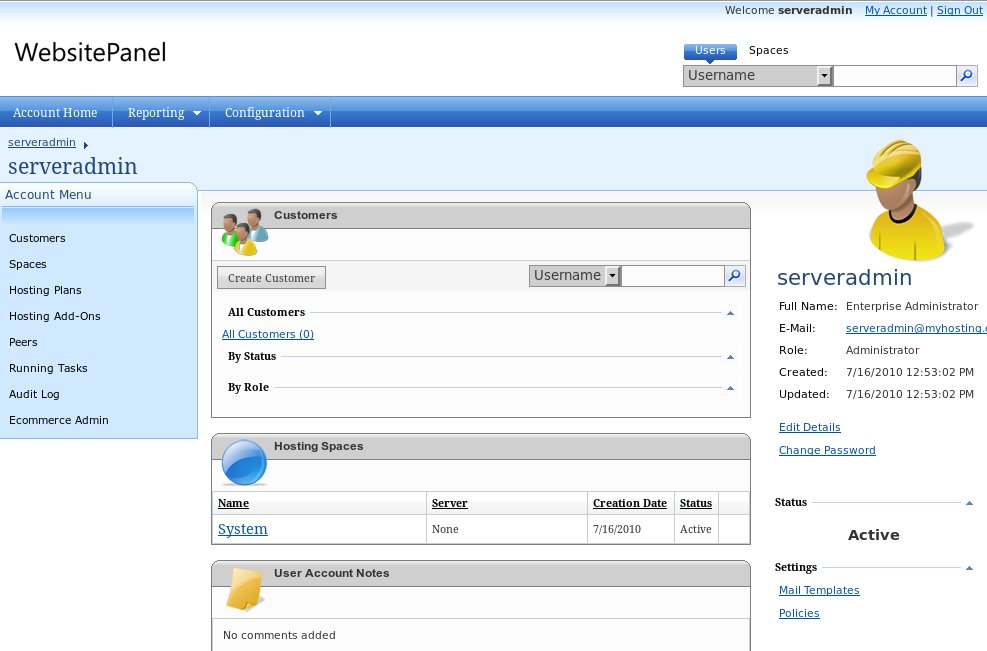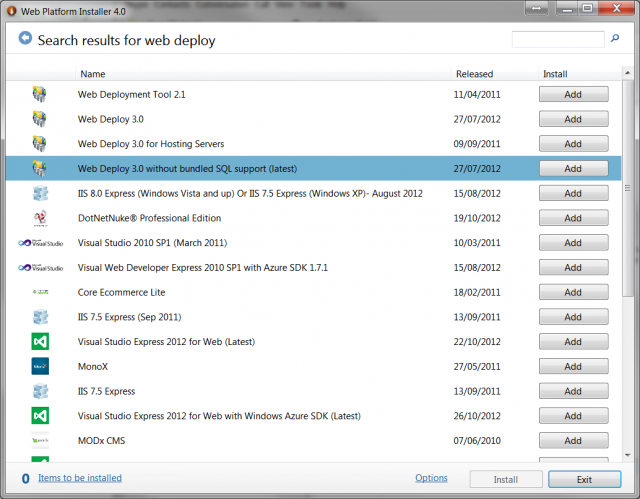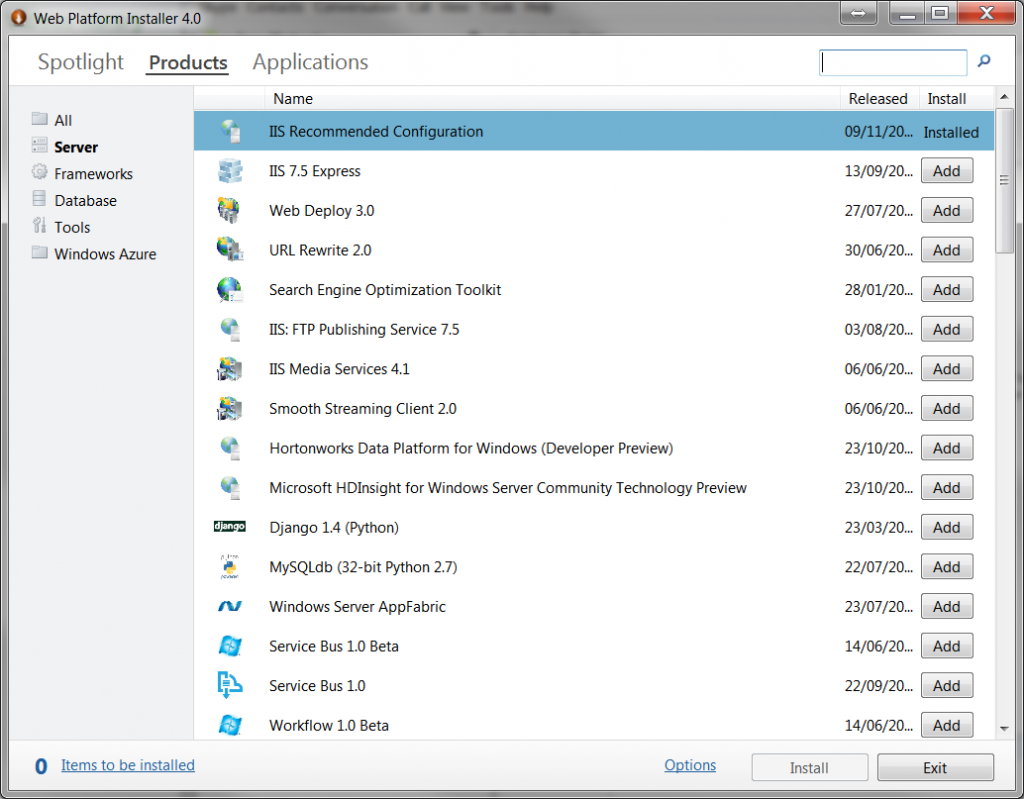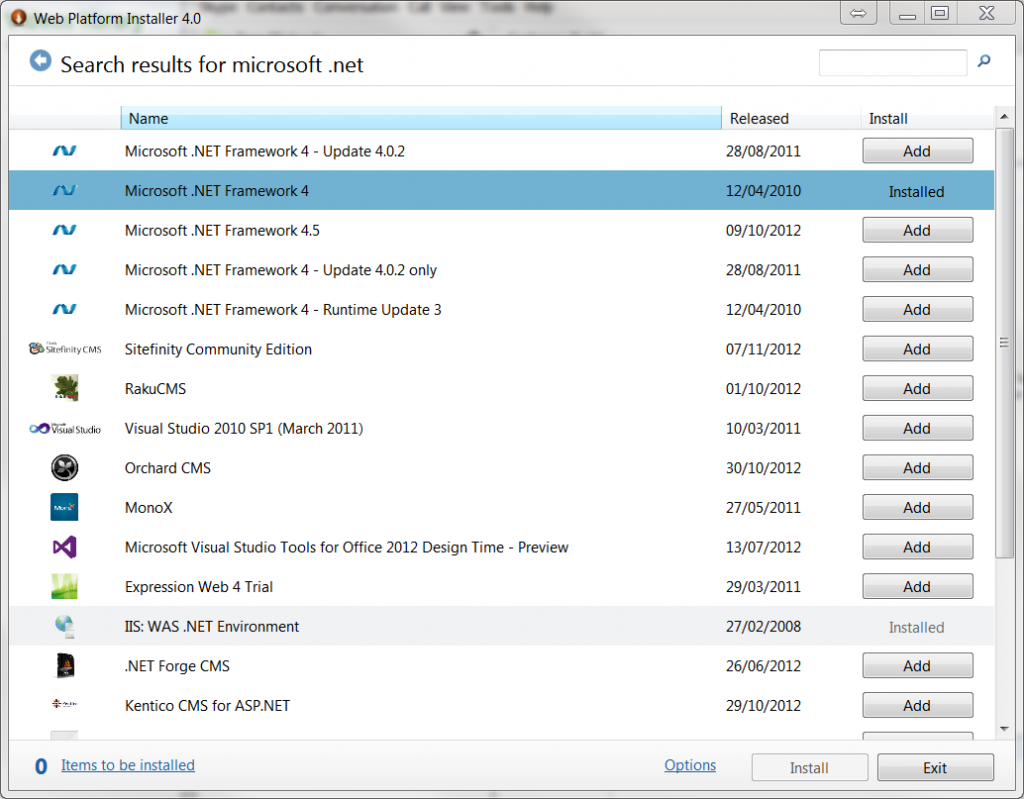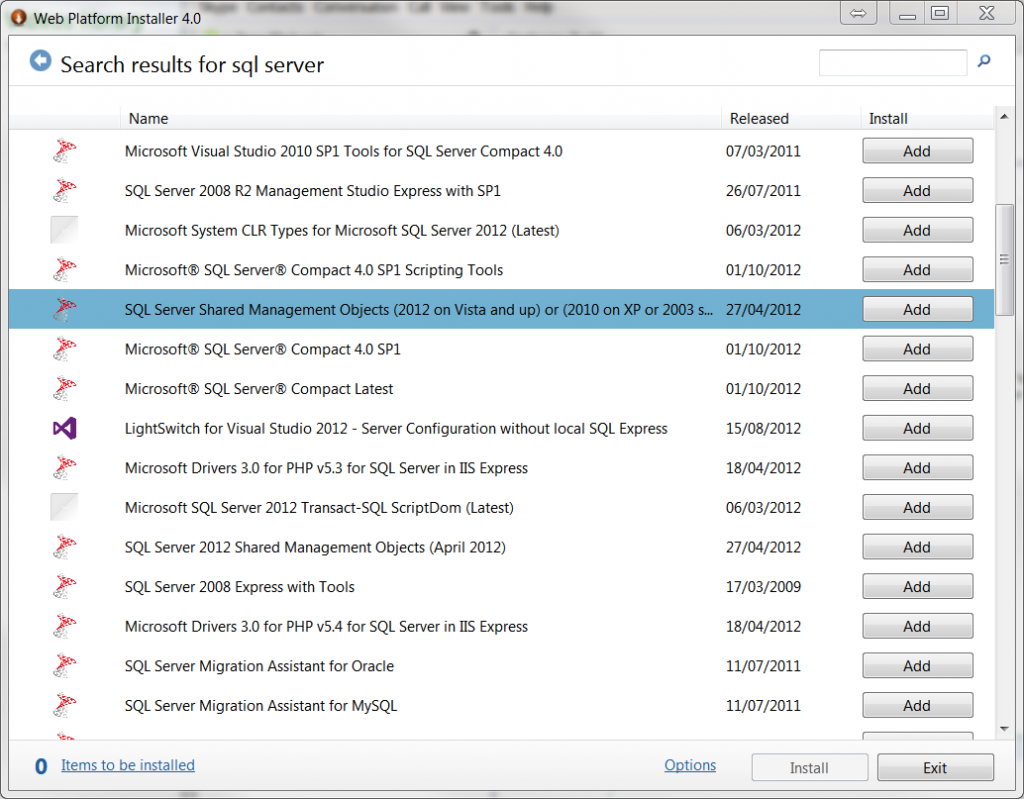This guide explains how to install WebSitePanel, a free web server management panel for Windows Server.
The software requires a Windows VPS (virtual private server) or another Windows Server system for installation. We suggest:
- Windows Server 2012 R2 (Recommended)
- Windows Server 2008 R2
First, configure the pre-requisites required on a Windows Server 2008 R2 installation for WebSitePanel installation. Download the following ‘Web Platform Installer’ to assist with component installation:
http://www.microsoft.com/web/downloads/platform.aspx
Once installed, open the Platform Installer. In the search box on the top right hand corner find “Web Deployment” and select the Web Deployment Tool 3.0 without bundled SQL Support option item to install the MS Deploy library. This library is required in order for WebsitePanel to integrate with the Microsoft Web App Gallery module.
Click back from Search option.
Click on the Products link and choose the Server Category. Select the following components for installation:
- IIS 7 Recommended Configuration
- IIS:HTTP Redirection
- URL Rewrite 2.0
- IIS:CGI
- IIS:FTP Publishing Service 7.5 (unless you plan to use one of the other supported FTP servers)
- IIS:Basic Authentication
- IIS:Windows Authentication
Choose the Frameworks Category and select the following components for installation:
- ASP.NET MVC 3
- PHP 5.x
- .NET Framework 3.5 SP1
- .NET Framework 4 (plus updates)
Choose the Database Category and select the following components for installation, the items marked in BLUE should only be installed on your intended (separate) database hosting server, it is not recommended to install them on the web server.
- SQL Server Express 2012 R2
- SQL Server 2012 Shared Management Objects
- Microsoft Drivers 3.0 for PHP v5.3 for SQL Server in IIS (don’t install the express version)
- SQL Server 2012 R2 Management Studio Express
Click Install to start the installation process for the selected components. Before SQL Server 2008 is installed, you will be asked about its security mode. SelectMixed Mode Authentication and then specify a password for the sa account.
Once the installation has completed, the server should be rebooted. WebSitePanel is now installed and accessible via the web interface.