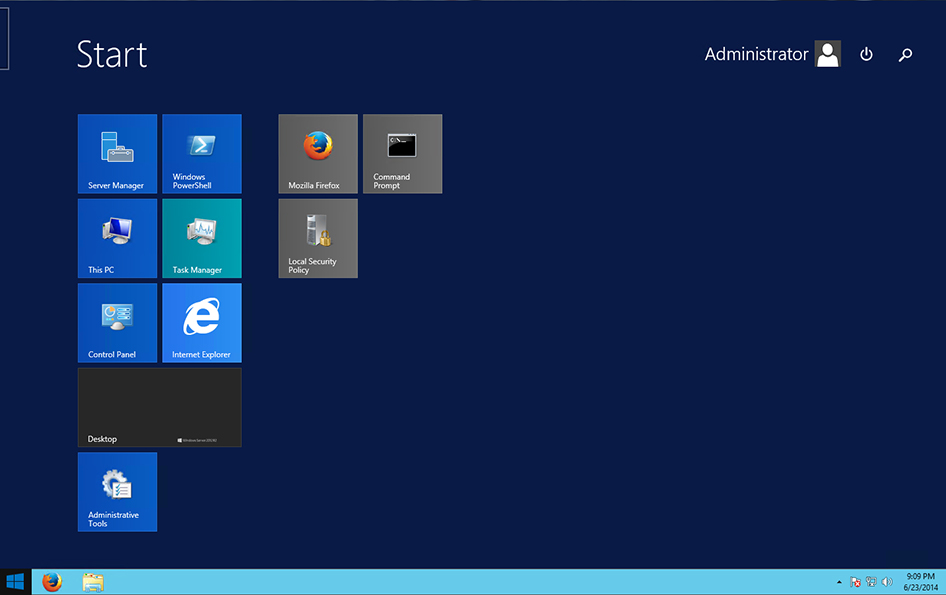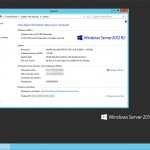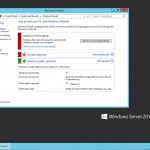Today we have rolled out new Windows VPS builds for Windows 2012 VPS, Windows 2008 VPS, and Windows 2003 VPS operating system templates. The new builds will be the default used for new VPS installations, and can also be accessed from the VPS Panel when Reinstall is selected.
Significant updates include:
Easy Login
- A problem has been resolved that prevented some RDP clients from connecting. The VPS sign-in process should now be easier and more streamlined for all users.
Enhanced RDP Session Security
- RDP Session Host settings have been reconfigured on the base Windows VPS template. Connections to Windows VPS instances will now automatically choose the most secure possible protocol available to the client PC.
Optimized System Footprint
- The base installation footprint Windows Server 2012 R2 and Windows Server 2008 R2 has been reduced to less than 10 GB of storage space.
Latest FireFox and Internet Explorer browsers available
- By popular demand, FireFox has been installed and made available with the default VPS installation. It is available in the taskbar and Start menu. (Internet Explorer is still available in the Start menu.)
Automatic System Time Sync to GMT
- A bug has been corrected that set VPS time to timezones other than GMT. New Windows VPS instances will now automatically sync to GMT via NTP, with extreme precision. (The timezone setting can be adjusted as usual, according to your preference.)
Windows Server 2003 Compatibility
- Updates and hotfixes were applied to Windows Server 2003 templates to enable full, modern web browsing and compatibility with SHA-256 SSL certificates (previously the cause of errors in Chrome, IE, and other browsers).
Check out some screenshots from the new builds: