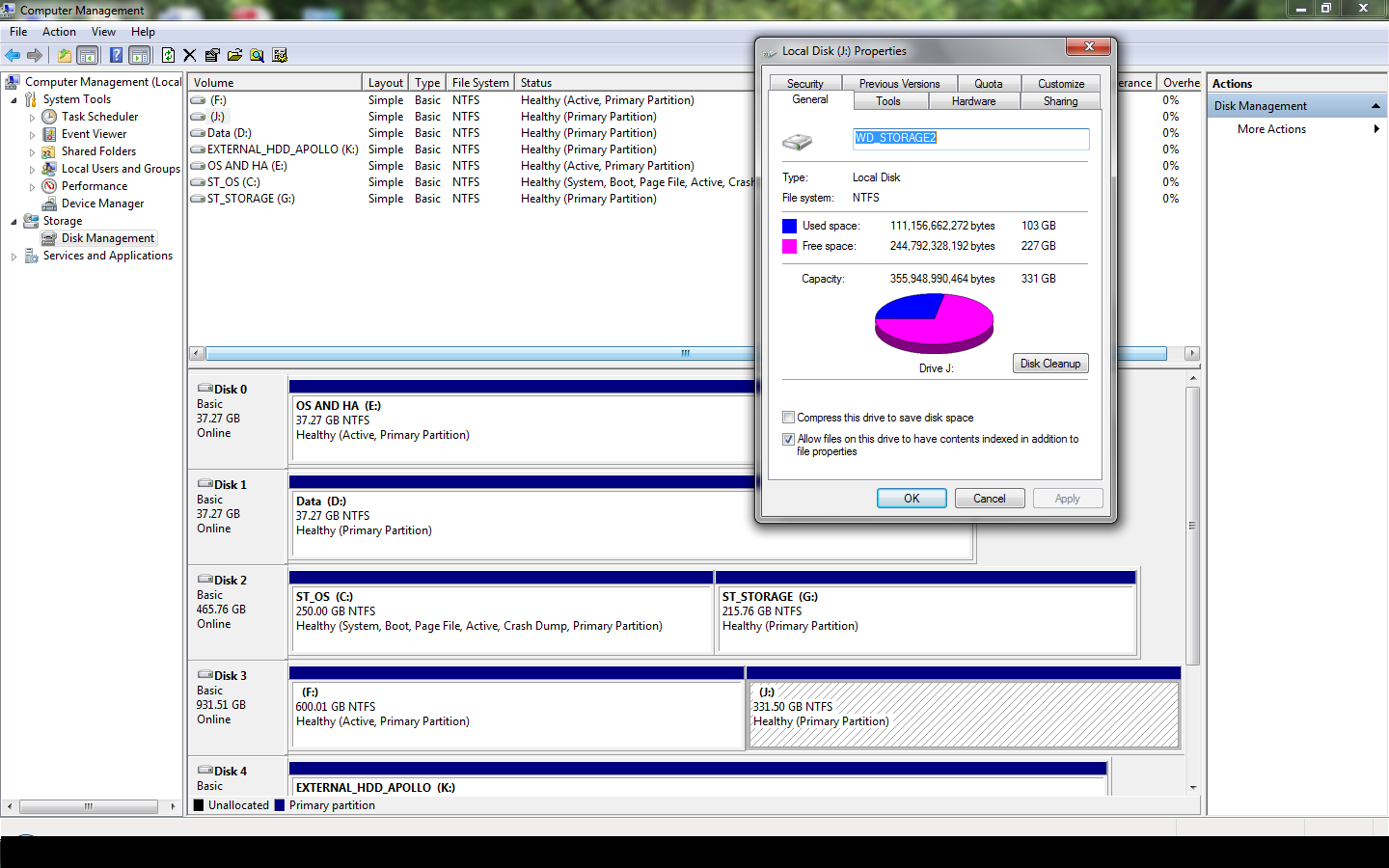If you use a server or PC with Windows XP, or Windows Server 2003 R2, it can be difficult to expand the C: partition to occupy new disk space. This is sometimes an issue with our Windows VPS instances, because additional storage space can be added to the server after the initial installation.
The typical process of using diskmgmt.msc to ‘Extend’ the partition is, in most cases, simply not available in Windows Server 2003 R2. So, how can we extend a partition in Windows Server 2003 / XP?
Solution
The easiest way to extend partitions on Windows Server 2003 or Windows XP is to use a third-party partitioning software. We have had good luck with the freeware Aomei Partition Assistant Lite, available for download from CNET here: http://download.cnet.com/Aomei-Partition-Assistant-Lite-Edition/3000-2248_4-75629288.html
After downloading and installing the software, you can select the C: partition (the main partition on your system), and extend it using the software.
Need help?
Please contact us, we will be happy to help configure your server!