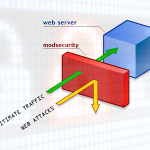
WHM/cPanel comes with a built-in firewall called cpHulk, with advanced protection for blocking brute force attacks and other intrusion attempts. Unfortunately, cpHulk will sometimes lock out the owner of the server, so he can’t log in to WHM. How to Disable cpHulk from SSH (Shell) If you are able to log in via shell (SSH), run […]

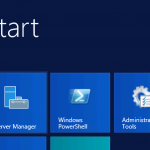


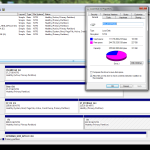


![Permalink to [How to] View RDP Access Log IP Addresses in Windows VPS](https://www.solvps.com/blog/wp-content/uploads/2014/08/event-viewer-screenshot-150x150.png)



