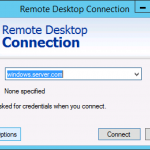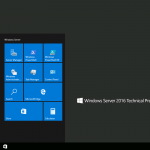
Windows Server 2016 is the latest release in the Windows Server product family, and it promises to be the quickest, most advanced release yet. Today we are pleased to announce availability of hosting for Windows Server 2016 Technical Preview 4. Check out some of the screenshots of Windows Server 2016 running on our Windows VPS platform, […]




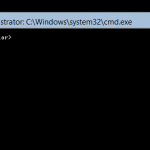
![Permalink to Synchronize Time with NTP on Windows Server or VPS [How to]](https://www.solvps.com/blog/wp-content/uploads/2015/07/windows10-vps-screenshot-1-150x150.jpg)