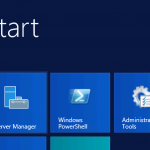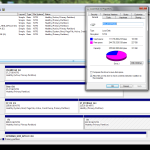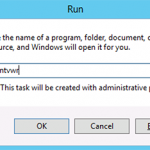We recommend running an anti-virus/anti-malware application on all Windows machines, with Windows servers no exception. Below are our picks of the top free anti-virus programs for Windows Server editions. We have installed and tested each one to ensure they are compatible with Windows Server. Immunet is a free AV for Windows Server that utilizes real-time cloud […]