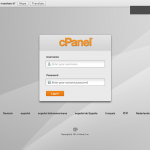cPanel VPS Optimized is a highly functional Linux server control panel. It is commonly used to host websites, provision reseller and web hosting accounts, and perform hosting-related maintenance. It’s very easy to install cPanel on a VPS with SSH. You can accomplish it with a few steps: Log in to your Linux VPS via SSH as the root user […]