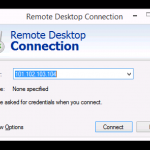We are happy to announce the latest updates to our Windows Server 2012 R2 VPS hosting service, including the latest updates and security fixes from Microsoft, and a number of other new enhancements. Features Windows Server 2012 R2 now runs on our cloud VPS platform faster than ever, with the new updates providing some key improvements: Lower […]

![Permalink to Access the Windows Store on Server 2012 R2 [How To]](https://www.solvps.com/blog/wp-content/uploads/2015/10/windows-store-logo1-150x150.png)